



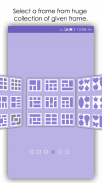



New Collage Photo Frame Editor

وصف لـNew Collage Photo Frame Editor
>> New collage photo frame editor app makes your photo beautiful with different frame collage.
>> You can get best photo using this app and best review from your friends.
>> You can follow this feature:
1. Select a frame from huge collection of given frame.
2. Select photo from gallery or camera.
3. After selecting photo, you move on photo effect page.
4. Choose opacity button, and give the quality of transparency to photo.
5. Choose contrast button, and give the contrast color of photo.
6. And then given the brightness less or more on photo using brightness button.
7. Choose effect button and give the different effects on photo.
8. Save the image and move on the frame collage page.
9. Apply different background border color on frame border.
10. And then apply different background border image on frame background.
11. Border seek bar apply on image and make photo background border thick or thin.
12. And the save the image. Share your photo with friends and get best review from them.
>> New collage photo frame editor app completely free to download.
>> جديد صور ملصقة إطار محرر التطبيق يجعل صورتك جميلة مع مختلف إطار الكولاج.
>> يمكنك الحصول على أفضل صورة باستخدام هذا التطبيق، وأفضل استعراض من أصدقائك.
>> يمكنك متابعة هذه الميزة:
1. حدد إطار من مجموعة ضخمة من إطار محدد.
2. حدد صورة من معرض أو الكاميرا.
3. بعد اختيار الصورة، يمكنك الانتقال الصفحة تأثير الصورة.
4. اختر زر التعتيم، وإعطاء نوعية الشفافية في الصورة.
5. اختر زر النقيض من ذلك، واعطاء اللون على النقيض من الصورة.
6. وبعد ذلك نظرا لسطوع أقل أو أكثر على الصورة باستخدام زر السطوع.
7. اختيار زر تأثير وتعطي تأثيرات مختلفة على الصور.
8. حفظ الصورة والانتقال في الصفحة إطار الكولاج.
9. تطبيق مختلف لون الخلفية الحدود على الحدود الإطار.
10. وثم تطبيق صورة مختلفة الحدود الخلفية على خلفية الإطار.
11. الحدود شريط البحث تنطبق على الصورة وجعل الصورة الحدود خلفية سميكة أو رقيقة.
12. وعلى حفظ الصورة. مشاركة الصور مع الأصدقاء والحصول على أفضل استعراض منها.
>> جديد صور ملصقة محرر إطار التطبيق مجانا تماما لتحميل.


























